
Not sure how to use your ISIC mobility card? We've got you covered!
Quick guide to using ISIC
ISIC Guide
So… you ordered an ISIC student-ID. What now?! In this quick guide I’ll tell you some tips and tricks to activating your ISIC card and getting the most out of your membership.
1. Activate your card
When you’ve bought an ISIC card, you’ll be asked to fill out your information. Make sure to upload a good passport-like picture of yourself and a proof of enrollment, or your activation request will fail.
Are you an ISIC Mobility user? Search your e-mail inbox for an e-mail with the subject line ‘Activate your digital student-ID from ISIC’ to find your activation link.
2. Activate your App profile
We’ve said it before, and we’ll say it again: our app is very important for getting the most out of your ISIC experience. Why? Because the app is where you can find your digital student-ID card.
If you bought your card, you got an e-mail with instructions to activate your student-ID. That e-mail looks like this:
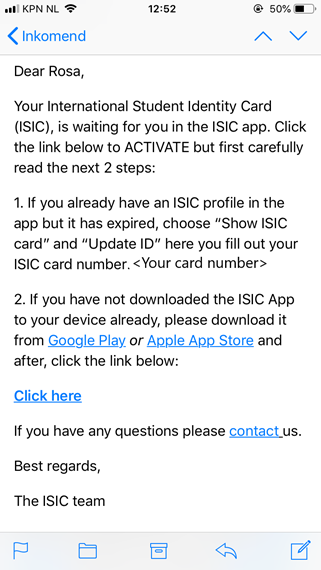
When you get this e-mail, make sure you have the app downloaded first. After downloading the app, open the e-mail on your mobile device and click on the activation link. Fill out your information in the app.
Can’t find this e-mail? Check your spambox or search for ‘ISIC app’ and click on the e-mail with the subject line ‘Je digitale ID staat klaar in de ISIC app’.
You will receive another e-mail asking to complete the process. That e-mail looks like this:
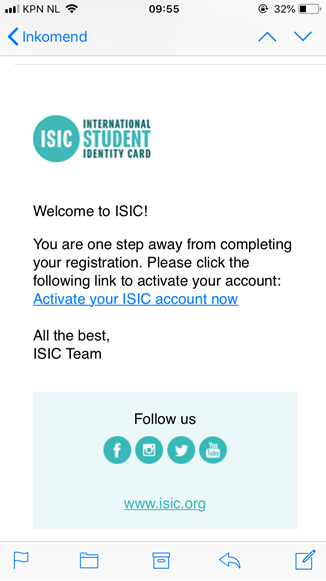
Click that link and confirm your account. Tadah, your App profile is activated, and you can start using your card.
3. Use your first discount
There are a few different ways in which to use the ISIC discounts. Each discount page in the app and on the website will give you specific instructions, but I’ll explain the three most important ways to you.
First: Codes. You log in with your ISIC student-ID and you get a discount code. Copy this code and use it at the check-out of the discount partner. Example: https://www.isic.nl/en/benefits/veloretti/
Second: Show your card. Some places just require you to identify yourself as a student. So, flash your ISIC student-ID at the cash register and get a sweet deal. Example: https://www.isic.nl/en/benefits/dom-tower/
Third: Vouchers. Some discounts work with vouchers. You click the link on the discount page, and you get a separate voucher page. Fill out all the necessary information and get a voucher straight in your e-mail inbox. Example: https://www.isic.nl/en/benefits/flixbus-10/
4. Identify yourself
You can also use your ISIC student-ID as your student card. So, any time you need to prove your student status, flash your ISIC student-ID. Some schools and universities require you to use their own student card (or ‘collegekaart’) on campus, but the ISIC student-ID will be fine anywhere else.
5. ISIC Mobility
The ISIC mobility card is a completely different beast. If you have questions about how to use the ISIC mobility card, check out the FAQ about that here!
